If you run a WooCommerce store and want to accept payments in Taiwan or Asia, you need a fast, secure, and local payment solution. That’s where our Tappay Payment Gateway Integration WooCommerce Plugin comes in. This custom-built plugin allows you to connect your WordPress store directly to Tappay’s powerful backend, giving you full control over transactions, refunds, and security.
Whether you’re launching a new store or scaling an existing one, integrating Tappay gives you a competitive advantage in the regional market — and our plugin is designed to make that integration seamless.
Why Use the Tappay Payment Gateway Integration WooCommerce Plugin?
Tappay is one of the most trusted payment gateways in Taiwan. It supports credit and debit cards, Apple Pay, Google Pay, LINE Pay, and more. In contrast, WooCommerce doesn’t natively support Tappay. As a result, businesses that rely on WooCommerce often struggle to offer local payment methods to Taiwanese customers.
This plugin solves that problem. It acts as a bridge between Tappay and your WooCommerce store, allowing you to process payments quickly and securely. Moreover, it helps improve checkout conversions by offering familiar and convenient payment options.
Tappay payment gateway integration woocommerce
Benefits of the Tappay Payment Gateway Integration WooCommerce Plugin
The Tappay Payment Gateway Integration WooCommerce Plugin is designed to help you accept payments from customers in Taiwan and beyond — with ease, speed, and full control. It connects your WooCommerce store to Tappay’s secure and flexible API.
Here’s why businesses choose this plugin:
✅ Localized Payment Support
Tappay allows you to accept major credit cards, Apple Pay, Google Pay, LINE Pay, and more. As a result, you can provide your customers with the payment options they prefer.
✅ Secure Transactions
The plugin uses Tappay’s token-based authentication. This means card details are never stored on your server. Therefore, you reduce risk and stay compliant with security standards.
✅ Seamless Checkout Experience
Customers can complete their purchases quickly without being redirected. Moreover, the plugin supports both desktop and mobile checkout, which increases your conversion rates.
✅ Simple Setup in WordPress
You don’t need to write any code. You can enter your App ID and App Key in the plugin settings and start accepting payments right away.
✅ Fast, Lightweight, and Customizable
The plugin is built with clean code and no bloat. It integrates smoothly with your existing WooCommerce setup. Additionally, it can be customized to match your store’s specific requirements.
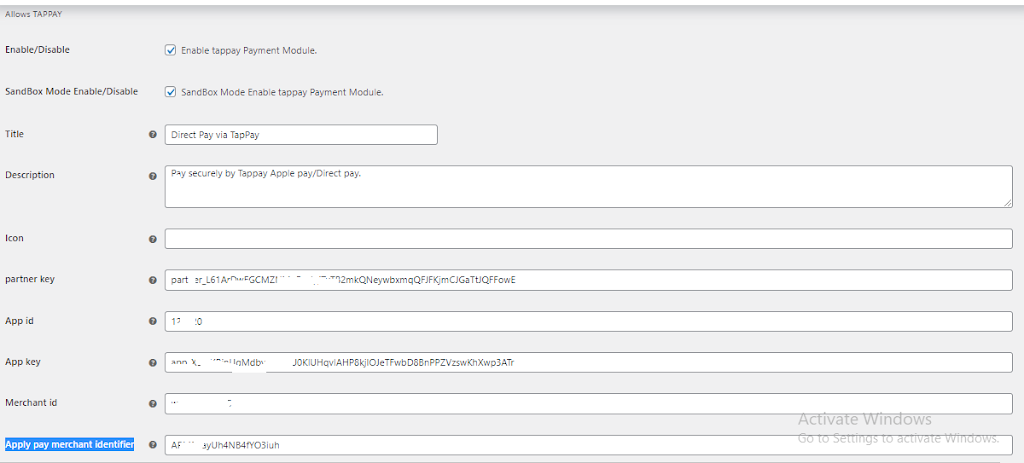
How the Tappay Plugin Works
This WooCommerce plugin integrates with Tappay using their official server-side API. Here’s a simple breakdown:
Token Generation
The frontend securely collects and tokenizes card or payment details using Tappay’s SDK.
Authorization
The plugin sends the token to Tappay’s server, using your App credentials to validate the request.
Transaction Response
Tappay processes the payment and returns a response — either success or failure — which is instantly reflected in WooCommerce.
Order Status Update
Based on the response, your WooCommerce order status is automatically updated, and the customer is notified.
Moreover, every transaction is logged for auditing and debugging purposes.
Who Should Use This Plugin?
This plugin is ideal for:
🛒 WooCommerce stores targeting customers in Taiwan or Asia
🌏 International merchants looking to add regional payment options
🔧 Developers building multilingual, multi-region WordPress shops
🧾 Business owners seeking full payment control and local compliance
How to Get the Plugin
We offer this plugin as a custom solution, tailored to your needs. Here’s how you can get started:
📥 Request the plugin via our contact page
🔧 Ask for custom features or integration help
📘 Get full setup instructions and developer support
🔄 Receive updates and bug fixes as part of our service
Requirements for Tappay Payment Gateway Integration with WooCommerce
To successfully integrate the Tappay Payment Gateway with WooCommerce, you’ll need to have a few credentials and identifiers from your Tappay account.
Here’s what is required based on the type of payment method you’re enabling:
🔹 For Direct Pay (Standard Card Payments)
Make sure you have the following details ready:
- Partner Key
- App ID
- App Key
- Merchant ID
These credentials are used to authenticate your WooCommerce store with Tappay’s secure backend API.
🔹 For Apple Pay via Tappay
If you want to enable Apple Pay, you will need:
- Apple Pay Merchant Identifier
- Partner Key
- App ID
- App Key
- Merchant ID
Apple Pay requires additional verification, and the merchant identifier must be pre-registered with Tappay.

FAQs About the Tappay Payment Gateway Integration WooCommerce Plugin
The Tappay Payment Gateway Integration WooCommerce Plugin is a powerful solution for merchants who want to process payments locally and securely in Taiwan. Built with best coding practices, full API support, and customization flexibility, this plugin is the best way to connect WooCommerce with Tappay.
👉 Ready to integrate Tappay with WooCommerce?
Get in touch with us today and we’ll help you get started with the right solution for your business.





