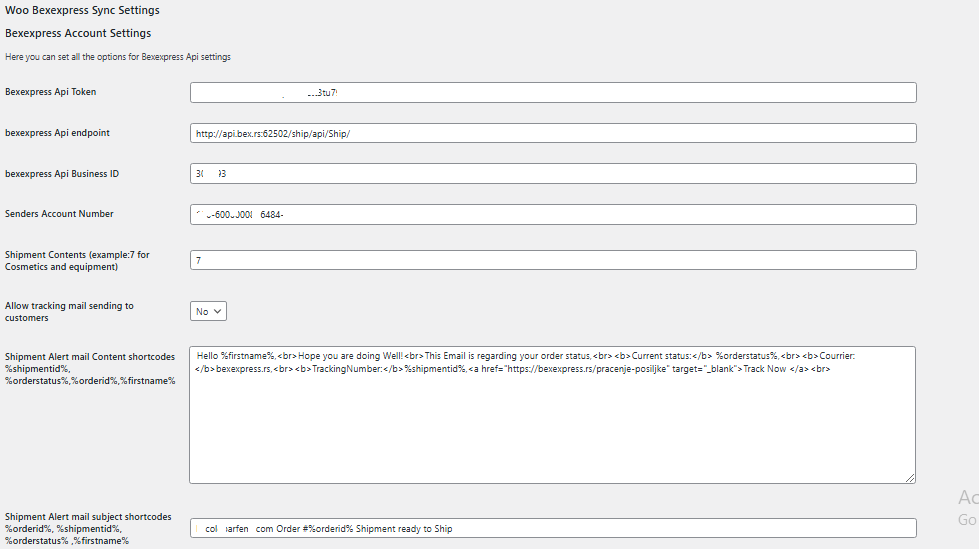In the world of eCommerce, seamless shipping is essential for customer satisfaction. The Bexexpress API WooCommerce Integration plugin makes managing shipping effortless for WooCommerce stores. With this advanced plugin, you can automate order processing, calculate shipping rates accurately, and provide real-time shipment tracking—all within your WooCommerce dashboard.
Bexexpress is a leading logistics and delivery company that offers fast and reliable shipping services across Serbia and beyond. They handle everything from parcel pickup and express delivery to COD (cash on delivery) and return management.
By connecting your WooCommerce store with Bexexpress, you can automate your shipping process and provide customers with a seamless delivery experience.
How Bexexpress API WooCommerce Integration Simplifies Shipping for Sellers ?
Key Benefits of Bexexpress API WooCommerce Integration
- Monitor orders and apply filters effortlessly: Identify duplicate orders, returned shipments, and unpaid orders using advanced dashboard tools.
- Save time with automated order processing: Orders sync directly with Bexexpress, reducing manual work.
- Provide accurate shipping rates in real time: Customers see up-to-date costs at checkout.
- Keep customers informed with tracking updates: After package pickup, automatic emails are sent with tracking details.
- By reducing manual work, operations are streamlined, and consequently, errors are minimized.
- Additionally, customers receive real-time tracking updates, which enhances transparency and satisfaction.
- Moreover, automated order processing saves time and reduces human errors.
- In addition, live shipping rates ensure customers see accurate costs at checkout.
- Enhance the customer experience: Faster deliveries and precise tracking help build trust.
- Receive automated status updates: Orders update dynamically based on shipment status, including completed or returned packages.

Bexexpress API WooCommerce Integration: A Feature-Rich Shipping Plugin
- Simple API Configuration – Connect WooCommerce with Bexexpress in just a few steps.
- Live Shipping Rates & Cost Estimation – Get accurate rate calculations based on package details.
- One-Click Order Sync – Orders are automatically pushed to Bexexpress for shipping.
- Auto-Generated Tracking Links – Customers can track shipments without additional effort.
- Custom Shipping Rules – Set shipping conditions based on regions, weight, or product types.
- Dynamic Order Status Updates – Orders update automatically when:
- When a courier picks up a package, the order status automatically changes to “Completed” or any status defined by the admin.
- If a package is returned, the status updates to “Returned,” ensuring accurate tracking of shipments.
- Once the admin scans a returned package, the status updates to “Returned – Verified,” confirming the return and keeping records up to date.
- Automated Confirmation Emails – Customers receive dynamic email notifications with tracking details, including their name, tracking code, and tracking link.
- PDF Upload for Payment Status Updates – Upload a PDF containing shipment numbers to automatically mark corresponding WooCommerce orders as “Paid.”
- Duplicate Order & Customer Indicators – Detect duplicate orders or customers with past uncollected shipments through email-based checks.
- Order Payment Filtering – Use a dashboard filter to view unpaid orders for a specific month.
- Customizable Email Templates – Easily set up dynamic email templates for different notifications.
How to Complete Bexexpress API WooCommerce Integration in Your Store
- Install the Plugin – Download and install the Bexexpress WooCommerce integration plugin.
- Obtain API Credentials – Retrieve your Bexexpress API key from your account dashboard.
- Configure Plugin Settings – Enter the API credentials in WooCommerce settings.
- Enable Live Shipping Rates – Set up shipping rules and activate real-time rate calculations.
- Test the Integration – Place a test order to verify seamless syncing and tracking.
- Customize Status Updates & Indicators – Configure return status updates, duplicate order detection, and PDF-based payment confirmation.
How Does the Custom WordPress Plugin Work?
The custom plugin allows for a smooth connection between WooCommerce and Bexexpress. It enables automatic order syncing, shipment tracking, and customer notifications—all from within the WordPress dashboard. Here’s how you can integrate it:
Install the Custom Plugin: Upload and activate the plugin through the WordPress admin panel.
API Configuration: Enter your Bexexpress API credentials in the plugin settings.
Customize Shipping Methods: Set up your preferred shipping methods and rates.
Once configured, your WooCommerce store will seamlessly handle shipping calculations and tracking, ensuring a smooth experience for both you and your customers.
100% Compatibility & Support for WooCommerce Users
- Compatible with WooCommerce Latest Versions
- Supports Multi-Vendor Marketplaces
- Works with Other Shipping Plugins
- Regular Updates & Customer Support Available

FAQs – Get Answers to Common Questions
Final Thoughts: Why This Plugin is a Game-Changer
Integrating Bexexpress API with WooCommerce is a game-changer for eCommerce businesses. Our plugin simplifies shipping, ensures accurate rate calculations, and enhances the customer experience with real-time tracking.
🚀 Get Started Today! Install our plugin and take your shipping management to the next level.
📩 Need Help? Contact us for support or customization requests.
call or whatsapp or facetime: +91-9015079893
lalityadavswd@gmail.com
https://www.facebook.com/lalityadavswd
https://www.linkedin.com/in/lalityadavswd/